DVWA - JavaScript
Starting the challenge
Refer to the post start DVWA with Docker to learn how to start DVWA.
I will mostly use Burp Suite to solve the challenges. To configure Burp suite refer to the post configure burp suite for DVWA.
Click on the Javascript button on the left menu to access the challenge.
Low level
Understanding the application
We access a page asking us to submit the word “success” to win. Below the statement we find a text field and a submit button.
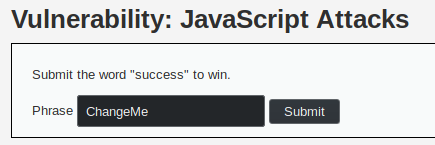
We try to send the word success but we get the message Invalid token..
Here is the request sent:
POST /vulnerabilities/javascript/ HTTP/1.1
Host: localhost
User-Agent: Mozilla/5.0 (X11; Ubuntu; Linux x86_64; rv:66.0) Gecko/20100101 Firefox/66.0
Accept: text/html,application/xhtml+xml,application/xml;q=0.9,*/*;q=0.8
Accept-Language: en-US,en;q=0.5
Accept-Encoding: gzip, deflate
Referer: http://localhost/vulnerabilities/javascript/
Content-Type: application/x-www-form-urlencoded
Content-Length: 65
DNT: 1
Connection: close
Cookie: PHPSESSID=c8f9p19iv3b8s0cm58d7pm1e25; security=low
Upgrade-Insecure-Requests: 1
token=8b479aefbd90795395b3e7089ae0dc09&phrase=success&send=Submit
It seems that the token sent is incorrect. After trying different phrases (“success”, “test”, “ChangeMe”), we notice that the token never changes.
The length of token is 32 chars, so it might be a MD5 sum:
$ echo -n "8b479aefbd90795395b3e7089ae0dc09"| wc -c
32
After using an online cracking service we find that the MD5 sum is the hash of PunatrZr.
We can check it for ourselves :
echo -n "PunatrZr" | md5sum
8b479aefbd90795395b3e7089ae0dc09
If we try to replace the token by the MD5 sum of success, we still get the error Invalid token.
echo -n "success" | md5sum
260ca9dd8a4577fc00b7bd5810298076
So it is time to inspect the page !
Exploiting the vulnerability
We find in the source code of the page that the javascript function generate_token() is called.
This function gets the value of the element phrase and computes the md5 of the phrase coded through a Ceasar cipher (ROT13).
function rot13(inp) {
return inp.replace(/[a-zA-Z]/g,function(c){return String.fromCharCode((c<="Z"?90:122)>=(c=c.charCodeAt(0)+13)?c:c-26);});
}
function generate_token() {
var phrase = document.getElementById("phrase").value;
document.getElementById("token").value = md5(rot13(phrase));
}
generate_token();
With this new knowledge, let’s see if PunatrZr is a ciphertext encoded with ROT13 :
$ echo 'PunatrZr' | tr 'A-Za-z' 'N-ZA-Mn-za-m'
ChangeMe
So the token is equal to md5(rot13("ChangeMe")).
To facilitate my research I added an alias that computes the rot13 of the standard input.
alias rot13="tr 'A-Za-z' 'N-ZA-Mn-za-m'"
Let’s compute a token for the string success and send it to the server.
echo -n "success" | rot13 | md5sum
38581812b435834ebf84ebcc2c6424d6
We now get “Well Done !” from the server.
Medium level
In this level, the token is always XXeMegnahCXX.
If the phrase is not success we get the error You got the phrase wrong.
When the phrase is success we get the error Invalid token.
Let’s look at the form :
<form name="low_js" method="post">
<input type="hidden" name="token" value="" id="token" />
<label for="phrase">Phrase</label> <input type="text" name="phrase"value="ChangeMe" id="phrase" />
<input type="submit" id="send" name="send" value="Submit" />
</form><script src="/vulnerabilities/javascript/source/medium.js"></script> </div>
We can see that a script is called : /vulnerabilities/javascript/source/medium.js.
Here is the script content :
function do_something (e) {
for (var t = '', n = e.length - 1; n >= 0; n--)
t += e[n];
return t;
}
setTimeout (function () {
do_elsesomething ('XX');
}, 300);
function do_elsesomething (e) {
document.getElementById ('token').value = do_something (
e + document.getElementById ('phrase').value + 'XX'
);
}
From the script we understand that :
- The function
do_elsesomethingis called after 300ms of waiting. - The function
do_elsesomethingsets the token value with the help of the functiondo_something
Since the default value of the phrase is ChangeMe, and the function do_elsesomething
is set to execute 300ms after the page loads, this explains why the token is always the same.
If we open a console and execute the command do_elsesomething('XX'), the token for the value success will be computed.
Now if we submit the challenge we will get the answer Well done!.
High level
In this level, here is the request sent when we click on the Submit button:
POST /vulnerabilities/javascript/ HTTP/1.1
Host: localhost
User-Agent: Mozilla/5.0 (X11; Ubuntu; Linux x86_64; rv:61.0) Gecko/20100101 Firefox/61.0
Accept: text/html,application/xhtml+xml,application/xml;q=0.9,*/*;q=0.8
Accept-Language: en-US,en;q=0.5
Accept-Encoding: gzip, deflate
Referer: http://localhost/vulnerabilities/javascript/
Content-Type: application/x-www-form-urlencoded
Content-Length: 98
Cookie: PHPSESSID=120fgd8orft160g1ot137588k2; security=high
Connection: close
Upgrade-Insecure-Requests: 1
token=28638d855bc00d62b33f9643eab3e43d8335ab2b308039abd8fb8bef86331b14&phrase=ChangeMe&send=Submit
The token is 28638d855bc00d62b33f9643eab3e43d8335ab2b308039abd8fb8bef86331b14.
If we try with the input success or test or anything else we always get the same token.
If the phrase is not success, we get the error message “You got the phrase wrong”.
Otherwise we get the error message “Invalid token”.
Let’s take a look at the javascript code loaded on the page.
We can see that the script creates an array that is shifted by the following function :
(function(array_to_shift, nb_shift) {
var shift_function = function(nb_shift_bis) {
// Shift the array "a" 0x1f4 + 1 times = 501 times
while (--nb_shift_bis) {
array_to_shift["push"](array_to_shift["shift"]());
}
};
shift_function(++nb_shift);
})(special_array, 0x1f4);
Right after the script defines a function to retrieve an element from the array :
// Return a[index],
var get_element_from_a = function(index, unused_parameter) {
index = index - 0x0;
var element = special_array[index];
return element;
};
Finally the script creates a new function from the array with
(function(d, e, f, g, h, i) {
And then uses eval() to launch the newly crafted function.
To get the newly created function we put a breakpoint at the end of the function function(d, e, f, g, h, i)
and we retrieve the code.
We get the following code :
function() {
// function that seems to define the sha256 function used later
})();
// Functions that help crafting the token
function do_something(e) {
for (var t = "", n = e.length - 1; n >= 0; n--) t += e[n];
return t;
}
function token_part_3(t, y = "ZZ") {
document.getElementById("token").value = sha256(
document.getElementById("token").value + y
);
}
function token_part_2(e = "YY") {
document.getElementById("token").value = sha256(
e + document.getElementById("token").value
);
}
function token_part_1(a, b) {
document.getElementById("token").value = do_something(
document.getElementById("phrase").value
);
}
// The rest of the code defines how the token are constructed
document.getElementById("phrase").value = "";
setTimeout(function() {
token_part_2("XX");
}, 300);
document.getElementById("send").addEventListener("click", token_part_3);
token_part_1("ABCD", 44);
From the source code we understand that the first part defines some functions that are used later on while the last part crafts the token from the different function.
The problem is that the token is generated when the page is loaded with the predefined value “ChangeMe”. When the input value is modified, the token is not updated.
We modify the input value to “success” and we will try to craft the token from the code logic.
In our browser, we open a console to try the defined functions:
token_part_1("ABCD", 44)
"sseccus"
The first function just scrambles the word “success”, we just generated the first part of the token. Let’s try the second part now :
token_part_2("XX")
7f1bfaaf829f785ba5801d5bf68c1ecaf95ce04545462c8b8f311dfc9014068a
The second part generates a SHA-256 sum from “XX” concatenated with the first part. We can verify for ourselves:
echo -n "XXsseccus" | sha256sum
7f1bfaaf829f785ba5801d5bf68c1ecaf95ce04545462c8b8f311dfc9014068a
Now for the last part :
token_part_3(null, "ZZ")
ec7ef8687050b6fe803867ea696734c67b541dfafb286a0b1239f42ac5b0aa84
From the code we see that the last part computes a SHA-256 sum of the previous step. We can verify this:
echo -n "7f1bfaaf829f785ba5801d5bf68c1ecaf95ce04545462c8b8f311dfc9014068aZZ" | sha256sum
ec7ef8687050b6fe803867ea696734c67b541dfafb286a0b1239f42ac5b0aa84
Now if we click Submit we will get the message Well done!.